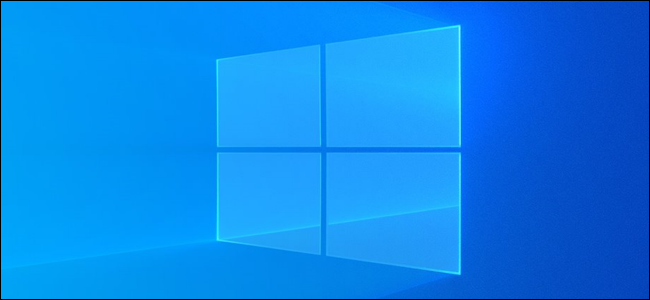
Windows 10 Will Soon Show Edge Browser Tabs in Alt+Tab
Alt+Tab is useful for switching between windows, but it can’t help you find that browser tab you had open in one of your windows. Soon, Windows 10 will show all your open Edge browser tabs alongside your windows.
When this change is available, you can just use the new Microsoft Edge browser normally. When you Alt+Tab, all your browser tabs will appear as their own thumbnail—as if they were their own browser windows.
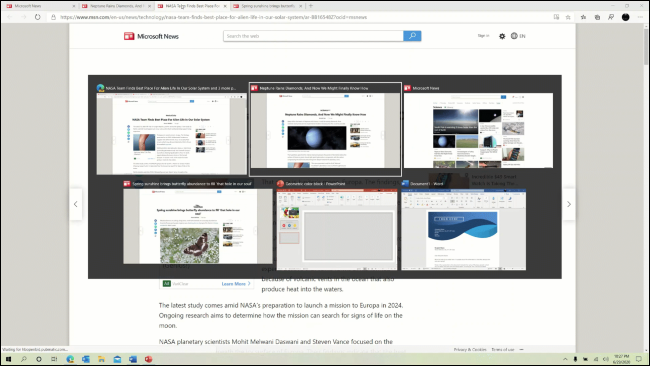
Don’t like this? That’s fine. Microsoft says you can disable it from Settings > System > Multitasking. You can also set it to only show your last three or five browser tabs so tab overload doesn’t swamp your Alt+Tab switcher, too.
This feature is just for Microsoft Edge right now, but we could easily see it coming to other web browsers. Edge is based on the same Chromium code that forms the basis for Chrome, for example—Google might enable this feature in Google Chrome, too. It’s easy to see Mozilla Firefox taking advantage of it as well.
Windows 10’s Alt+Tab switcher was previously going include all tabs based on the Sets feature, but Sets never made it to a stable build of Windows 10. It looks like this tabs-in-Alt-Tab will just come to web browsers for now.
Microsoft revealed this feature on July 1, 2020. It’s part of an Insider build of Windows 10 and requires Microsoft Edge 83 or newer. It likely won’t arrive in a stable build of Windows 10 until at least November 2020.
This is just one of the many interesting features found in July 1’s Windows Insider build (version 20161). Microsoft is also making Windows 10’s tiles match up with your light or dark theme much better and improving the tablet experience on 2-in-1 devices.
RELATED: How to Set Default File Drag and Drop Behavior on Windows 10







Leave a reply