
When Is Android 11 Coming to My Phone, and How Do I Install It?
Android 11 is the latest version of Google’s operating system, and it brings a handful of exciting features. You might be wondering if your phone or tablet will get it, and if it does, how do you install it? Here’s everything you need to know.
Is Android 11 Coming to Your Phone? When?
When a new version of Android is released into the world, the first question people ask is “when will my device get it?” The answer to that question is as complicated as the Android ecosystem itself.
Google Pixel devices are the first to get Android 11. These are the only devices Google itself can directly update. All Pixel devices starting with the Pixel 2 are already receiving the update.
RELATED: How to Switch From Android to iPhone
From there, it’s up to phone and tablet manufacturers and carriers. The newer your Android device is, the more likely it is to get Android 11. Certain manufacturers are better than others as well. Android Police has been tracking and ranking the best manufacturers when it comes to security updates.
If you’re using a recent Samsung Galaxy phone, there’s a very good chance you’ll get Android 11. Samsung hasn’t given a timeline, but we expect the latest generation of devices (Galaxy S20/Note 20) will get the update by the end of the year.
The folks over at XDA-Developers are maintaining an Android 11 Update Tracker. This is a handy place to see if your device is receiving a stable update or test out a beta version. If all else fails, you can simply do a web search for “[your phone] Android 11 update” to find information.
How to Check for Android Updates
If you know your phone is getting Android 11, but you haven’t received the notification yet, you can manually check for it. We’ll show you how to do it on a Google Pixel and Samsung Galaxy. Even if you don’t own a device from either manufacturer, you should be able to replicate these steps on your phone or tablet.
First, on a Pixel phone, swipe down from the top of the screen twice and then tap the Gear icon to open the “Settings” menu.
Scroll all the way down and tap “System.”
Next, select “Advanced” to expand more options.
At the bottom of the list, select “System Update.”
Lastly, tap the “Check for Update” button.
If the update is available, you’ll see a message about it and you will be able to start the installation process. If not, it will say “Your System is Up to Date.”
On a Samsung Galaxy smartphone, swipe down from the top of the screen and then tap the Gear icon to open the “Settings” menu.
Scroll down and select “Software Update.”
Next, tap “Download and Install.” Despite the name, this will simply check for an update.
If the update is available, you’ll see a message about it and you will be able to start the installation process. If not, it will say “Your Software is Up to Date.”
How to Manually Install Android 11
It’s possible that Android 11 is available for your phone, yet checking for the update is fruitless. Software updates often roll out in stages, which means not everyone will get them right away. If Android 11 is available for your device, it should arrive in a few days.
However, there are ways to manually install Android 11. This is called “sideloading,” and it’s a more complex way to install a firmware update. 9to5Google has an in-depth guide on sideloading Android 11 on a Pixel phone.
Keep in mind that sideloading requires some advanced tools and procedures. If done incorrectly, you risk permanently bricking your device. Sideloading is not something the typical smartphone user should attempt. For most of us, simply waiting for the over the air (OTA) update is fine.


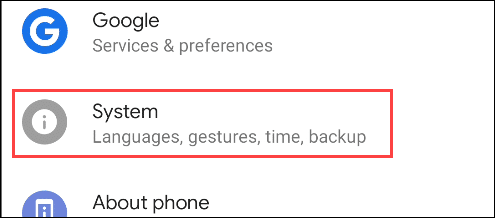

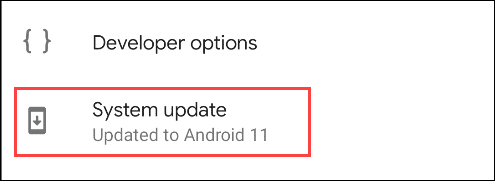









Leave a reply