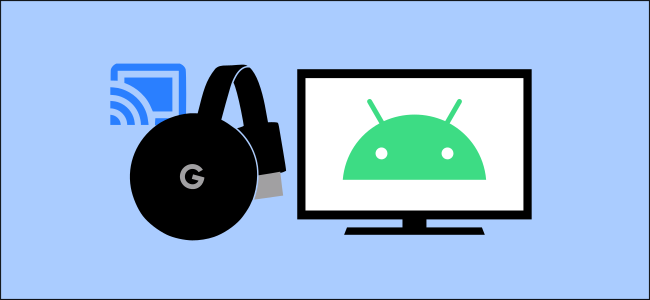
What’s the Difference Between Chromecast and Android TV?
Google isn’t particularly known for its clear branding. This is certainly the case when it comes to Chromecast, Google Cast, and Android TV. These platforms have some overlapping features, but they’re also quite different. Let’s take a look at all of them, so you can figure out which one is right for you.
What Is Chromecast?

Chromecast is Google’s branding for its line of streaming media dongles. These devices are small, affordable, and don’t require a physical remote for operation. They connect to TVs via HDMI and act as receivers when you cast content from other devices.
The latter is what really makes a Chromecast a Chromecast. When you plug a Chromecast dongle into your television, there’s no “home screen” or any sort of traditional interface. It’s a blank canvas waiting to receive content.
The remote for a Chromecast is your iPhone or Android device, tablet, or a computer with the Chrome browser. Any time you see the Chromecast icon (shown below) in an app or on a website, just tap it. Select the device you want to cast to, and your content will appear.
You can cast videos, slideshows, music, or even mirror a screen. Casting is enabled by a protocol called Google Cast. Not only can Google Cast send streaming video to a Chromecast dongle connected to a TV, but this is also what sends music to a Google Nest speaker.
Google Cast is where things get a little complicated. This merely refers to the protocol (devices with the feature will say “Chromecast built-in”). Google Cast doesn’t matter for Chromecast devices, but it does come into play for an Android TV.
The important thing to remember is a Chromecast is a small device that acts solely as a receiver for content from phones, tablets, and browsers.
What Is Android TV?
Android TV is a version of the Android operating system for media devices. It’s usually found on set-top devices, like the Nvidia Shield, which are larger than a Chromecast. However, Android TV can also be found in smaller Chromecast-like dongles or built-in on some televisions.
Unlike Chromecast, Android TV devices come with physical remotes. This is because Android TV has a traditional home screen, from which you can launch apps and games. It’s similar to what you see on a Roku, Amazon Fire TV, or smart TV.
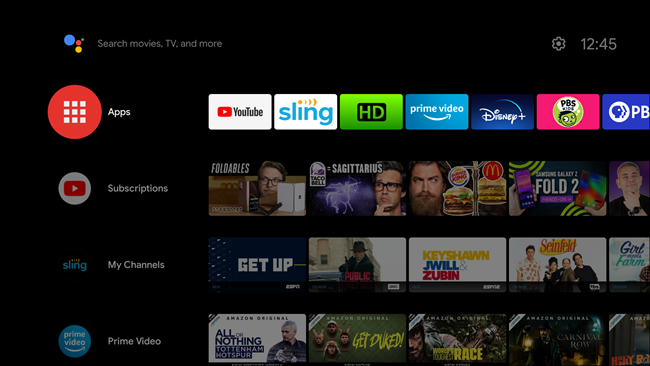
The easiest way to understand Android TV is to think of a smartphone. It has an app store, where you can download apps and games, a Home screen for shortcuts, and a Settings menu.
RELATED: How to Force Close Apps on Android TV
Just like Android phones and tablets, Android TVs also include the Google Play Store. This allows you to easily install apps specifically made for Android TV set-top boxes. You can even install some high-end games you can play with a controller.
The “Chromecast built-in” feature we mentioned previously is what you’ll find on your Android TV. While the primary method of interaction will be the remote control and Home screen, you can also “cast” content to an Android TV. just like you can with a Chromecast.
It’s entirely possible to use an Android TV exactly as you would a Chromecast. Anything you can cast to a Chromecast, you can also cast to an Android TV. It can get a little strange, though.
For example, when you cast a YouTube video, the YouTube app won’t actually open, but it will function exactly the same as it does in a Chromecast.
Even the Android TV backdrop (aka screen saver) is the same one you see on a Chromecast. The main difference is an Android TV has a full-fledged operating system behind the casting functionality, which makes it a more powerful media device.
What Isn’t Android TV?

One thing to keep in mind is there’s a big difference between Android TV and plain old Android. There are some cheap set-top boxes on the market with the same version of Android that’s run on phones.
That version hasn’t been customized for a TV interface. Avoid these devices if you want a clean, no-fuss experience.
Which Is Best for You?
Now that we’ve covered each option, you might be wondering which one is the best choice for you. This depends on several factors, including how much you interact with your TV, what you like to watch, and your budget.
Chromecasts are great for casual entertainment purposes, like watching YouTube videos, streaming Netflix or photo slideshows, and so on. Many people use a Chromecast as the secondary input on their TV. If you primarily watch TV via cable, a Chromecast is a cheap, easy way to add “smart” capabilities.
Another benefit of Chromecast is group watching. Anyone connected to the same Wi-Fi network as the Chromecast will be able to cast content to it. Apps like YouTube even include a “Queue,” so multiple people can add videos to a group list and watch them together.All of that also applies to Android TV. However, in addition to the Chromecast built-in features, Android TV is a full-fledged operating system with its own interface. You won’t need to rely on a phone or tablet to use Android TV.
Android TV is also ideal for more relaxed viewing because you can easily browse content with the remote. This also makes Android TV better for streaming TV shows and movies. It’s just much easier to navigate a channel guide on a TV screen with a remote.
Generally, Android TV devices are more powerful and feature-rich. You can connect a controller and use it as a gaming console, connect an antenna and watch live over-the-air channels, sideload apps, customize the screen saver, and much more.
The final thing to consider is pricing. Chromecasts are pretty affordable. A basic model will cost you around $30, while a high-end version with 4K support runs around $70.
Android TV prices vary. There are some options for around $50, but the majority are top-of-the-line models that will cost you around $200 or more. However, it’s worth the money if you want a more complete “smart TV” experience.
Chromecasts, on the other hand, are better if you just need it for secondary use. It depends on your current setup and what you want from your internet-connected TV.

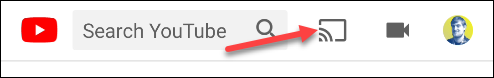






Leave a reply