
What is G Suite, Anyway?
G Suite is a collection of enterprise-based products—like Gmail, Drive, Docs, Sheets, and so on—offered by Google via a monthly subscription platform to help streamline your business. But what’s the difference between it and the free apps?
What is G Suite?
G Suite—formerly known as Google Apps for Work—is a Software as a Service (SaaS) product that groups all the cloud-based productivity and collaboration tools developed by Google for businesses, institutes, and nonprofits. Included with every subscription you get access to custom Gmail addresses, Docs, Sheets, Slides, Calendar, Drive, Sites, and so much more.
What’s the Difference Between G Suite and Free Google Apps?
It might seem like a lot of the same Google apps are available for free, but there are a few key features that help G Suite integrate with your company perfectly.
While most of these products are free for everyone, G Suite adds enterprise-level features for its subscribers. Some of these features include shared calendars, optional unlimited cloud storage, advanced admin controls—like add and remove users, two-step verification, and single-sign-on—and simple data migration tools to transfer all your company’s valuable data to G Suite. Plus, G Suite comes with mobile device management, letting you activate/deactivate mobile devices, control which apps are enabled, and remote wipe if the employee goes rogue with a company device.
In addition to all those already great features, G Suite also has custom email addresses for your domain. So for instance, unlike a regular Google account, that uses “@gmail.com,” when you sign up for G Suite, every user’s email will contain your domain and look like “someone@yourdomain.com.”
Note: You must already own and verify the domain that you’re signing up with to use it with G Suite.
And don’t worry if you already use Outlook, Yahoo, or any other email exchange servers. With G Suite, you can use the data migration tool to transfer all your emails, calendar, and contacts and directly import everything with ease.
How Much Does G Suite Cost?
Before December 6, 2012, Google offered a free standard edition of G Suite with reduced functionality, which has been grandfathered in for anyone who signed up and registered their domain before the cut-off. Now, the price depends on how many users there are in your company that will be using the service, with each tier offering more features and storage than the previous version.
There are three versions available for small and large businesses alike:
- Basic: 30 GB of shared storage across Drive and Gmail for each user. Includes all of Google’s productivity apps but lacks Cloud Search (ability to search across your entire company’s content in G Suite), App Maker (build custom apps for your business ) and Vault (data retention and eDiscovery for G Suite). Basic costs $6/user/month.
- Business: Essentially the same as the Basic plan but has unlimited storage for all users and includes Vault, Cloud Search, and app development. Business costs $12/user/month.
- Enterprise: All the same features of the Business plan but adds advanced security and administration controls, eDiscovery, and data loss prevention. Enterprise costs $25/user/month.
If you manage an institution or are in charge of your institute’s IT decision making, you can get G Suite Education for faculty and students. G Suite Education has two versions for your institute:
- G Suite for Education: Contains all the productivity tools just like G Suite Basic but with additional storage for Sites, Drive, and Gmail, and free access to Google Vault. G Suite for Education is and always will be free.
- G Suite Enterprise for Education: Offers additional capabilities designed for large institutions, with additional enterprise-grade capabilities. Includes advanced controls, enhanced analytics and search, and enterprise-grade communication tools. Enterprise for Education costs $4/user/month for faculty and staff and $4/user/month for students.
For institutions purchasing licenses for all faculty and staff in 2018 or 2019, there is a special introductory price which cuts the costs drastically for both faculty and staff and students.
- $2/user/month for faculty and staff
- Free for eligible students
Note: The introductory price is available to customers who purchase the product in 2018 or 2019. Renewals are honored for a three year period from the date the initial contract is signed, as long as the terms of the introductory offer are met.
Then, finally, if you manage a nonprofit organization, Google offers another free version for eligible nonprofits that has the same functionality and features as the G Suite Basic edition and is almost identical to G Suite for Education.
Note: You will need a Google for Nonprofits account and verify that you own the nonprofit domain that you’ll be using to sign up.
How Do I Get Started?
As mentioned previously, there are various versions of G Suite to choose from, with each one providing slightly different features depending on which one you pick.
To get started using G Suite, decide what you’ll be using it for and choose one of the many options that best suits your company’s/institute’s needs.
Google gives anyone signing up for the first time a pretty sweet G Suite trial of 14 days to see if it suits all your needs from a business suite.
All you have to do is go through the standard signup process—which does require you to enter your credit card information—activate your account, then verify your domain. Then, before the trial period ends, if you no longer want to use G Suite, just cancel your membership. By default, the free 14-day trial is enabled for all new accounts.
If you enjoy G Suite and want to continue using it, do nothing. Your credit card will be charged depending on which version of G Suite you chose.


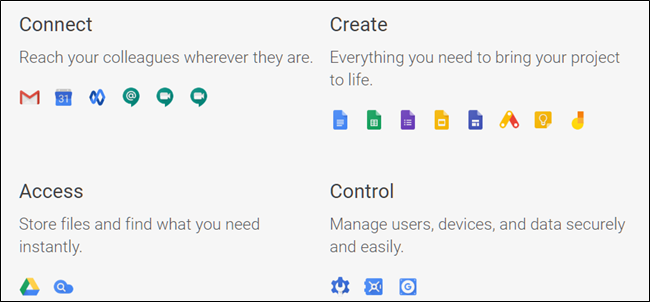
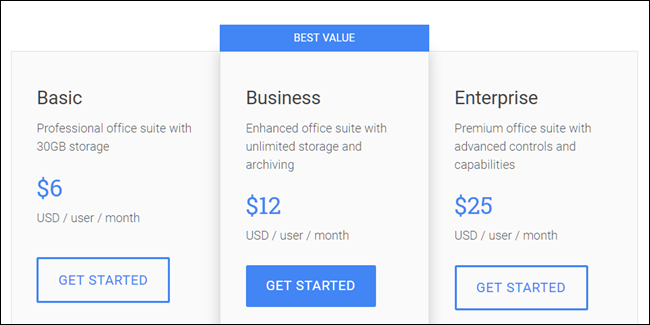
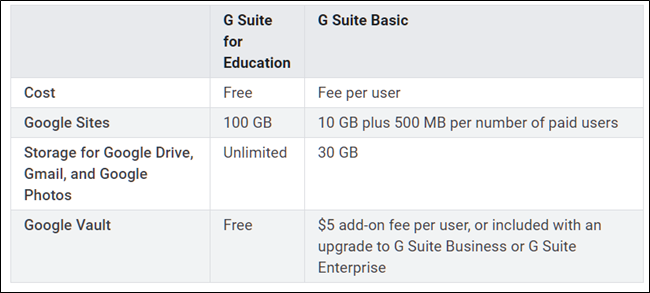
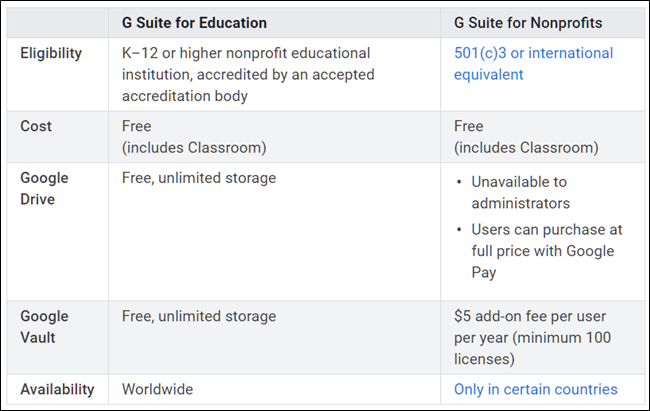






Leave a reply