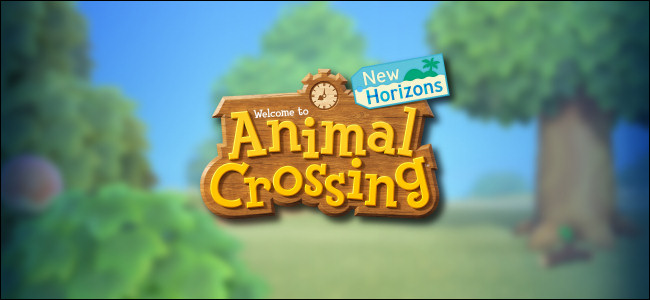
How to Use Amiibo Cards in ‘Animal Crossing: New Horizons’
How to Use Amiibo Cards in ‘Animal Crossing: New Horizons’: Animal Crossing: New Horizons offers the chance to get the villager you want by using amiibo, a collectible item you can purchase from Nintendo and various third-party resellers. By using an amiibo, you don’t have to hunt for favored residents.
How to Obtain An Amiibo Card
Amiibo figurines and amiibo cards are an accessory you can purchase for select Nintendo games that adds additional features and add-ons, or other perks. By using an amiibo, you might get new outfits, power-ups, or other fun bonuses.
The easiest way to obtain an Animal Crossing amiibo card is through Etsy, and they’re fairly inexpensive—around $10 or less if you purchase them in a bundle. You can also purchase them directly through Nintendo, but they tend to be pricier.
Once you’ve received the amiibo card for the villager that you want, launch Animal Crossing: New Horizons on your Nintendo Switch, and make your way to the kiosk in Resident Services. Amiibo figurines are a little more expensive, but they both can be used with the kiosk inside Resident Services.
Ensure the Campsite Is Unlocked
Before you can invite a villager to your island using your new amiibo card, you must first have the campsite available on your island. The campsite will be unlocked after you’ve progressed through the game, shortly after the Resident Services building has been constructed.
After you’ve chosen a spot for the new campsite, Tom Nook or Isabella will begin announcing when a new villager is staying at the campsite. Visits happen randomly, and the visitor will always be random. After speaking to the campsite visitor multiple times, you might be able to convince them to move to your campsite. However, if your island is full, you must choose a villager to replace with the visitor.
Here’s everything you need to know about the campsite and recruiting new characters.
RELATED: How to Swim and Dive in ‘Animal Crossing: New Horizons’
Connect The Amiibo Card
Have your amiibo card ready in your hand and choose the “Invite Camper” option at the kiosk in Resident Services. Read through the prompts and select “Continue” when you are ready.
When prompted, hold the amiibo card slightly above your right joy-con controller. This takes only a matter of seconds to register with the Nintendo Switch.
The kiosk will then verify the amiibo card villager’s name and ask you once again if you’d like to invite the villager to your island’s campsite. Select “Yes!” to continue. Your screen will flash white, and the amiibo card character will appear on your screen. This is where you can choose to invite them to your campsite.
Once they’ve accepted their invitation, the amiibo character will immediately appear at your island’s campsite, unless there’s already a visitor present. If a random visitor is already present at the campsite, then the amiibo character will appear at your campsite the next day.
Convincing the Amiibo Visitor to Move to Your Island
Asking the amiibo character to visit your island once won’t convince them to move. Instead, you must invite them to the campsite several times and complete numerous DIY recipe requests in order to finally convince them to move in.
The visitor will ask for several DIY recipes, which is great because you can potentially add more DIY recipes to your collection! If they request a DIY recipe that you don’t have unlocked, don’t fret—they will give you the recipe for free.
You have until the next morning to give the visitor the DIY recipe they’ve requested. After you’ve made the DIY recipe, return to the campsite and hand it over.
The visitor will thank and reward you with a gift. If you talk to them more, you might be able to ask them to move in. However, they will not accept an invitation to your island unless you’ve invited them to the campsite several times—this could take anywhere between two and three days.
The amiibo character will leave the next morning, but you can invite them back as many times as you like. After a few days of inviting the amiibo character to your website and fulfilling their crafting requests, they will be ready to speak to Resident Services.
Once they’ve accepted your invitation, the amiibo character will move to your island. If you have open land available, they will begin moving the very next day. However, if your island is full, you can choose which resident on your island you’d like to replace the amiibo character with.
Random campsite visitors will randomly choose who to replace on your island, so using an amiibo card is the perfect way to fill your island with your favorite Animal Crossing villagers because you can pick and choose which villager you replace on your island.
If you change your mind in the middle of this, it’s easy to say no—just hit “B” on your right joy-con controller to cancel. After you choose which villager to negotiate with, you still have the option to change your mind. You get several chances, so don’t be afraid to take advantage of them.
Once you’ve chosen which villager to negotiate with, and you select “Yes!” when the campsite villager reaffirms your decision, that’s your final chance and there’s no going back.
The villager you choose to move out will immediately begin packing that very same day and will move out the next day. Be sure to say goodbye to them before they depart!













Leave a reply