
Can You Use Signal Without Giving It Your Contacts?

Signal is a privacy-focused encrypted chat solution, but the first thing it wants after you sign up is access to all the contacts on your phone. Here’s why, what Signal actually does with those contacts, and what using Signal is like without them.
Why Does Signal Want Your Contacts?
Signal works based on phone numbers. You need a phone number to sign up. That phone number identifies you on Signal. If someone knows your phone number, they can send you a message on Signal. If you send someone a message on Signal, they’ll see your phone number.
You cannot use Signal without revealing your phone number to the people you contact. In other words, your Signal address is your phone number. (The only way around this is to sign up with a secondary phone number, which people will see instead.)
Like other modern chat applications, Signal asks for access to your iPhone or Android phone’s contacts. Signal uses your contacts to find other people you know who are already using Signal.
You don’t have to ask everyone you know whether they’re using Signal. If a phone number in your contacts is associated with a Signal account, Signal will let you contact that person. The signal is designed to be an easy-to-use app that can quickly replace SMS.
What that means is, with access to your contacts, when you tap “New Message” in Signal, you’ll see a list of people you know who are using Signal.
Does Signal Tell Other People When You Join?
When you join Signal, other people who have you in their contacts will see a message that you joined and are now reachable on Signal.
This message isn’t sent from your Signal app and will appear even if you don’t give Signal access to your contacts. Signal wants to let people know that they can now reach you on Signal and don’t have to use SMS.
To be clear: If someone else has your phone number in their contacts, they’ll get a message saying that you just joined Signal if your phone number is used to create a Signal account. They’ll see whatever name they have associated with your phone number in their contacts. That’s all that happens when you join. Signal will not contact anyone in your contacts to let them know you’ve joined.
Does Signal Upload Your Contacts to Its Servers?
Some chat apps upload your contacts to the service’s servers, store them, and use them to match you with other people you know on that service.
So it’s fair to ask—is Signal uploading all your contacts and storing them forever?
No, Signal doesn’t store this information forever. The signal does hash phone numbers and regularly sends them to its servers to help everyone discover which of their contacts is using Signal. Here’s how Signal’s documentation puts it:
Signal periodically sends truncated cryptographically hashed phone numbers for contact discovery. Names are never transmitted, and the information is not stored on the servers. The server responds with the contacts that are Signal users and then immediately discards this information. Your phone now knows which of your contacts is a Signal user and notifies you if your contact just started using Signal.
What Happens If You Don’t Give Access to Contacts?
If you aren’t comfortable with this, Signal does work without access to your contacts. It just works a little differently—without some useful conveniences.
If you don’t give Signal access to your contacts, it won’t know who you know. You will have to either wait for those people to contact you or use “Find by Phone Number” and type in someone’s phone number to contact them.
How will you know that other person is using Signal? Well, you’ll likely have to ask them using another chat service first. This is why Signal provides contact discovery—rather than having a conversation about using Signal on another chat service, you can jump straight to talking to someone you know on Signal, even if you had no idea they previously signed up for Signal.
When you contact a person for the first time, you’ll just see their phone number. That’s because Signal profiles are encrypted and the key is only shared with your contacts and people you contact. This ensures that people can’t just determine whose name is associated with a particular phone number by looking it up on Signal.
Related : How to Open a ZIP File on an Android Phone or Tablet
Signal Works Best With Your Contacts
Ultimately, Signal is designed to work best when you give it access to your contacts. It’s designed as a drop-in replacement for SMS.
Realistically, let’s be honest: If you don’t trust Signal to treat your contacts as privately as the documentation promises, then it might not be a good idea to trust Signal with your conversations.
Of course, you can still use Signal without giving it access to your contacts. That’s your choice, but it will make it harder to find and contact people you know on Signal.
You can even change your mind and give Signal access to your contacts after you start using it—just head to your smartphone’s settings and give the app access to your contacts. On an iPhone, head to Settings > Privacy > Contacts or Settings > Signal to control this. On an Android phone, head to Settings > Apps & notifications > Signal > Permissions.

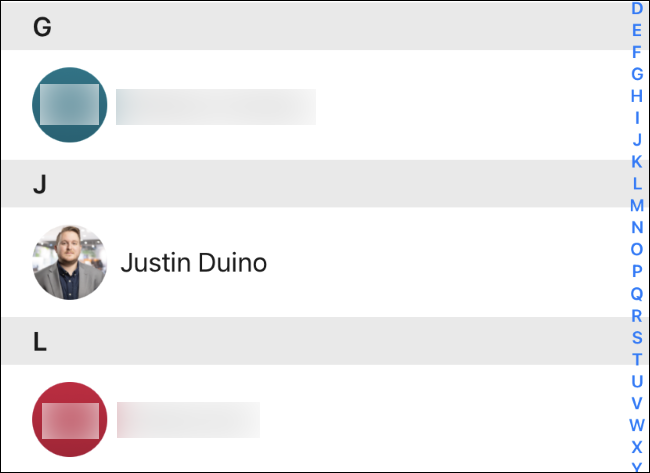
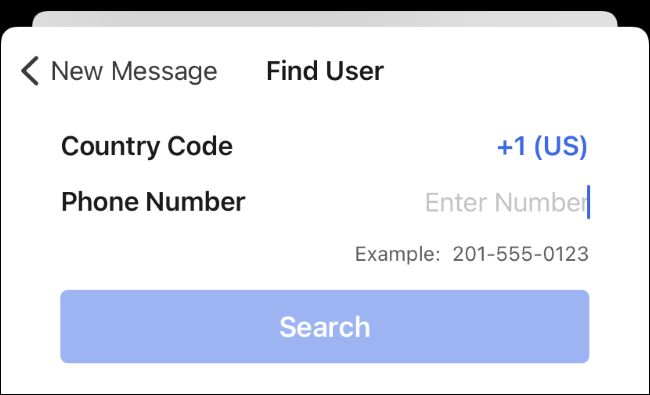






Leave a reply