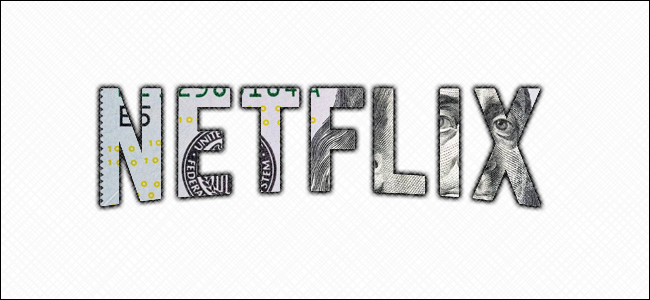
5 Ways to Save Money on Your Netflix Account
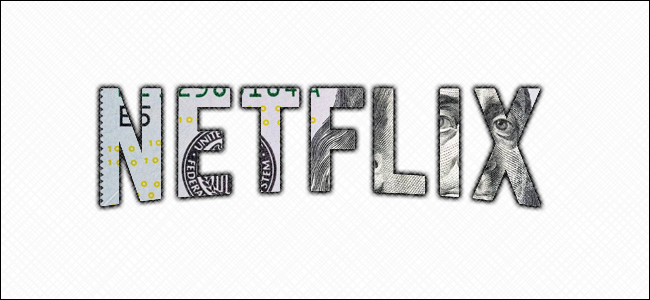
Netflix costs less than cable, but it’s still a bit expensive. A year of Netflix’s “Basic” plan is $108, and a year of “Premium” Netflix costs $192. Thankfully, you can reduce your subscription fees with a few simple tricks.
Share an Account With Family or Friends
Netflix doesn’t care if you share your account. In fact, the company’s CEO has made it clear that all forms of account sharing are welcome (you can even share an account internationally). And you know what that means—free Netflix!
Well, it’s only free if you can bum an account off of a friend or family member. If not, splitting the costs of an account between a few friends is a suitable compromise.
If you want to share an account with friends, you should probably go with the $13 a month “Standard” plan or the $16 a month “Premium” plan. Netflix’s “Basic” plan only allows you to stream on one device at a time, while the “Standard” plan allows up to two screens and the “Premium” plan allows up to four screens. If you manage to split the “Premium” plan between four friends or family members, you’ll only pay $4 a month for Netflix. That works out to a savings of about $60 (or more) per year.
Here’s a bonus: With the Premium plan split four ways, everyone will get Netflix in 4K! With the Standard plan, both people only get HD. And, with the Basic plan, only one person gets SD—who wants that in 2019?
“Pause” Your Subscription
Netflix used to have a handy “pause” feature. Basically, you could halt your service (and your monthly fees) for a while without fully canceling your Netflix subscription. Obviously, this is a useful money-saving feature. And unsurprisingly, you can reap the same benefits by simply canceling your account when you aren’t using it.
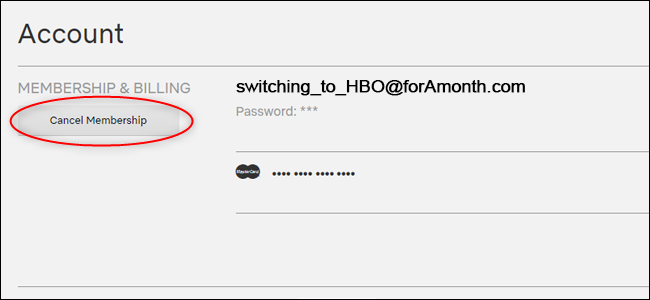
Sure, it sounds like a hassle, but it really isn’t. Netflix wants users to come back, so it makes the signup process as quick and easy as possible. It’s like restarting a Facebook account; you enter your email address and password, and Netflix will ask if you want to restart your subscription. It’ll even remember your card info, so you don’t have to type it in again.
Keep in mind that this money-saving trick is only useful if you go for a month (or more) without Netflix. Also, your account shuts down a month after your last payment—not the day that you cancel. If you cancel in the middle of a month you’ve already paid for, try to enjoy those last few weeks of Netflix that you’ve already paid for.
Rotate Your Streaming Subscriptions
If you’re signed up for too many streaming services, you can cut costs (without missing out on shows) by rotating your subscriptions. It’s a little unorthodox, but think of it this way—instead of spending $288 for a year of both Netflix and HBO GO, you could spend just $144 by strategically switching between services.
Think of it like crop rotation. When farmers practice crop rotation, they’re making the most of their land by focusing on a different crop for each season (it’s also good for the soil, but that doesn’t fit our analogy). Strawberries may grow best in the summer, while squash can grow in early fall. Similarly, HBO GO had all of Game of Thrones Season 8 in May, and Netflix will have the new season of Stranger Things in July.
Again, don’t forget that streaming services end a month after your last payment, not the day that you cancel. When rotating subscriptions, this can work in your favor. Instead of waiting until the last day of the month to cancel your Netflix account (or forget to cancel entirely), you could cancel as soon as you sign up. This means you only commit to a single month.
RELATED: How to Kick People Off Your Netflix Account
Downgrade to 1080p, Even for Just a Month or Two
We love 4K. It’s great, and we wish that more streaming services would commit to high-resolution video. But at the end of the day, your “Premium” 4K Netflix account may be a slight waste of money (unless you’re sharing it between friends, of course).
First, ask yourself if you’re watching Netflix on a 4K TV or monitor. If not, you don’t need a 4K plan. Now, check your internet speeds. Netflix requires a download speed of at least 25mbps for streaming content, and even then, the service may stream to you in 1080p if your TV or computer is on a wireless (as opposed to a wired ethernet) connection.
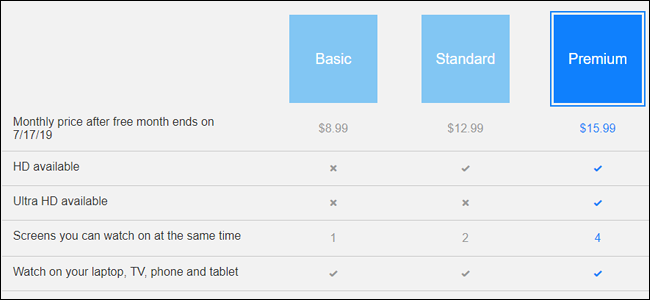
If you have a great internet connection and a 4K TV or monitor, then there’s only one thing that you should really worry about. Only some of Netflix’s shows stream in 4K. HDReport has a handy list of 4K shows and movies that are on Netflix, and there’s a chance that your favorite shows (The Office, for instance) aren’t on that list. If you find yourself fixating on Netflix Originals (which are in 4K, don’t worry), then consider bumping down your service to the “Basic” or “Standard” tiers when your favorite shows aren’t in season.
RELATED: The 10 Best Netflix Original Romances to Watch (June 2020)
Buy Cheap Netflix Gift Cards
If you want to save a few bucks on a year-round Netflix subscription, then keep an eye out for discounted Netflix gift cards. This is an old trick, and it doesn’t work as well as it used to. Heavily discounted Netflix gift cards are hard to find, and you can no longer subscribe to Netflix through 3rd party sources like iTunes (iTunes gift cards are almost always on sale).
Instead, you’ll have to buy secondhand Netflix gift cards on a website like Raise or Cardpool. Just know that, in doing this, you’ll only save about $5. And, for those small savings, you’re accepting a possible hassle: your third-party gift card may have problems, and you’ll need to deal with the gift card site’s customer service.
On the other hand, some stores do have sales on Netflix, Hulu, HBO, and other streaming services’ gift cards occasionally. If you see them on sale at a store you usually shop at anyway, buying them could save you some cash.
We suggest using this method on top of account sharing, but only because it doesn’t work with rotating or pausing subscriptions. When you apply a gift card to Netflix, it eats the entire balance in one go, and you’re stuck with however many months that gift card can pay for. So, a $60 card will get you about six months of Netflix, and you can’t cancel in the middle of those six months.







Leave a reply