
Windows 10’s Settings App Is Really Pushing Microsoft Edge

Do you use Edge as your default browser? Why not? You should switch back right now. That’s the message you’ll soon see every time you open Windows 10’s Settings app, courtesy of Microsoft.
This change is part of Windows 10’s upcoming 21H1 update, which will arrive sometime in Spring 2021. Microsoft says it’s “exploring” including this in Windows, so there’s no guarantee it will make it to the final stable version. However, many Windows Insiders using build 20197 are already seeing it.
In its initial state, a “Web browsing” icon now appears next to the OneDrive and Windows Update icons in the header in the Settings app. If you aren’t using Microsoft Edge as your default browser, it will prompt you to “Restore recommended” browser settings.
If you click the icon, the Settings app will prompt you to set the new Edge as your default browser and pin it to your desktop and taskbar.
There’s no way to dismiss the recommendation if you prefer Google Chrome, Mozilla Firefox, or another browser.
Appearing next to the Windows Update icon, this icon is kind of misleading—using Edge as your default browser is a preference, but installing Windows Updates is essential for security.
This is just the latest way Microsoft is pushing Edge. Microsoft has previously pushed the Edge browser through taskbar pop-up ads, for example.

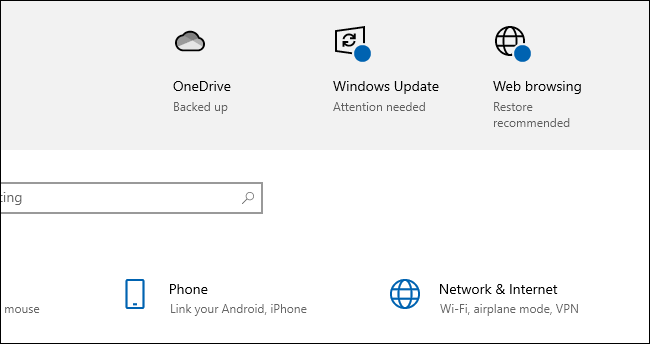
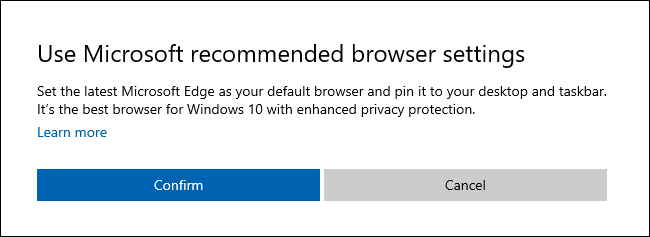






Leave a reply