
How to Delete Your Amazon Account
Deleting your Amazon account is the only way to completely erase your purchase history. If you want to delete your account for good, here’s how to give yourself a clean slate.
What You Need to Know
Your Amazon account is shared across Amazon’s websites, so if you delete it, you’ll lose access to Amazon.com as well as international stores like Amazon.co.uk and Amazon-owned sites like Audible.com. You won’t be able to sign into any website you use your Amazon account for. Your Amazon Payments account will also be shut down.
You’ll lose access to basically everything. Any open orders will be canceled, subscriptions like Amazon Prime will immediately end, and you’ll lose any Amazon gift card balance in your account. You won’t be able to return purchased items for a refund or replacement. Digital content you purchased will be gone, and you won’t be able to redownload Kindle eBooks, Amazon videos, music, digital software and games, and whatever other digital content you might own.
Amazon will also delete your account’s purchase history and customer data, so any reviews, discussion posts, and photos you’ve uploaded to Amazon’s website will also be erased.
RELATED: Best IPTV App For Android and Amazon Firestick Devices
Closing your account and creating a new one is the only way to erase your Amazon purchase history. However, you can “archive” some of your orders to make them less visible in the list of previous purchases.
This is an unusual step to take. You don’t need to close your account if you just want to cancel Amazon Prime, change your email address, or remove a payment method. You can do this all without closing an account. But if you really want to, here’s what you’ll need to do.
How to Close Your Amazon Account as of 2020
Update: Amazon has changed its website since we originally wrote this article. We recommend contacting Amazon via online chat or calling Amazon Customer Service at 888-280-4331. Ask the customer service representative to close your account for you.
We’ve heard from readers who have used both the chat feature and telephone number to successfully close their accounts.
The Old Way to Close Your Account
You’ll need to contact Amazon customer support to close your account, but Amazon offers a streamlined process for doing so. (Update: Amazon has removed this option from its website.)
Visit the Contact Us page on Amazon’s website to get started. Sign in with the Amazon account you want to close.
Click “Prime or Something Else” at the top of the customer support page.
Under the “Tell us more about your issue” section, select “Account Settings” in the first box and “Close My Account” in the second box.
You’ll have to talk to Amazon’s customer support staff about this. Under the “How would you like to contact us?” section, choose either “Email”, “Phone”, or “Chat”.
We recommend selecting “E-mail”, which seems to be the quickest method. You’ll need to receive an email as part of the account deletion process, anyway. Amazon’s staff won’t immediately delete your account if you contact them over the phone or online chat.
Update: Readers have informed us that, as of November 16, 2019, Amazon’s customer service representatives can immediately delete an account if you contact them via phone.
Tell Amazon’s customer support staff you want to close your account and provide a reason.
Amazon’s customer support staff will contact you by email with more warnings about what you’ll lose when you delete an account. They’ll also try to figure out what problem you’re having and offer other possible solutions. But, if you’re sure you do want to close your account, they’ll help you do so.
Follow the instructions Amazon emails you to confirm you actually do want to close your account. Amazon will then close your account and you’ll be free to make a new one with a fresh purchase history, if you like.

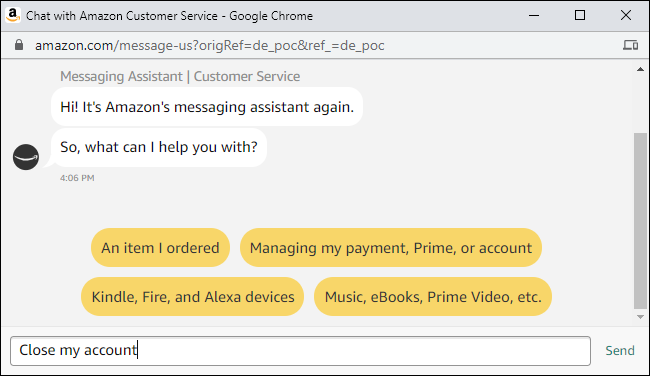
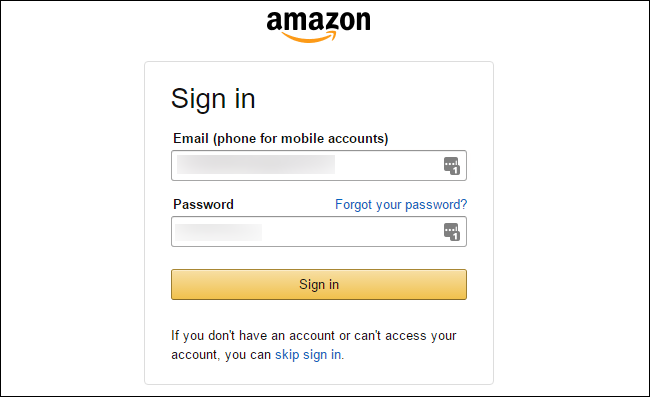
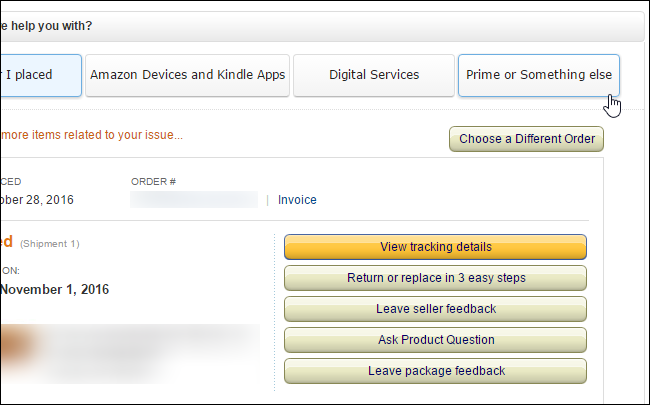
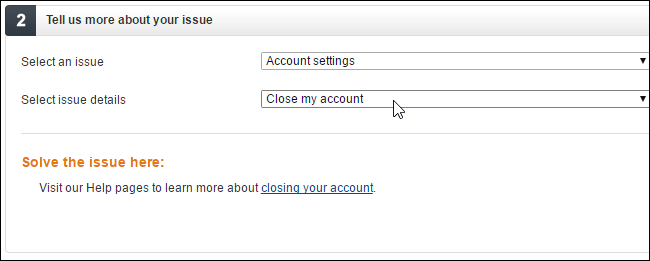
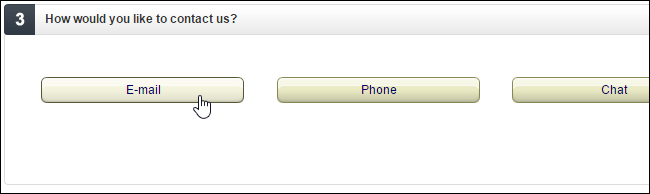
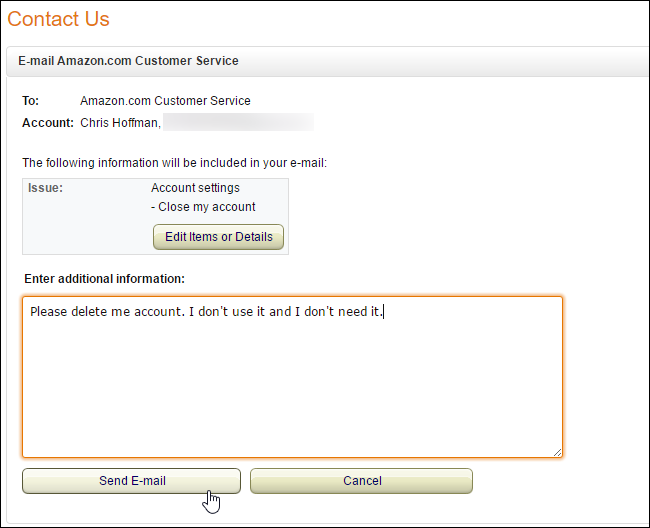






Leave a reply