
How to Add Launchpad to the Dock on a Mac
Apple’s Launchpad is a handy way to quickly launch apps on your Mac. By default, it usually sits in your Dock, but it can be removed. If you need Launchpad and can’t find it, it’s easy to add it to the Dock again. Here’s how.
Launchpad was first introduced in Mac OS X 10.7 Lion back in 2010. If you have an older Mac that you’ve upgraded—or if you’ve removed Launchpad by dragging off the Dock—you might not see Launchpad where you expect it.
RELATED: 10 Quick Ways to Speed Up a Slow Mac
Even though it feels like a special part of macOS, Launchpad is just a regular app. To get it back, we first need to open the Applications folder.
Switch to Finder, then select Go > Applications from the menu bar at the top of the screen. You can also press Shift+Command+A to open the Applications folder quickly.
With the “Applications” folder open, locate the “Launchpad” icon. Click and drag it toward the Dock.
As you approach the Dock, other applications will slide to the side, and when the Launchpad icon is where you’d like it, release the mouse or trackpad button. Launchpad will stay in that spot.
The next time you need to use Launchpad, click its icon on the dock, and it will pop up. And if you ever lose it again, you now know the way to get it back. Happy launching!

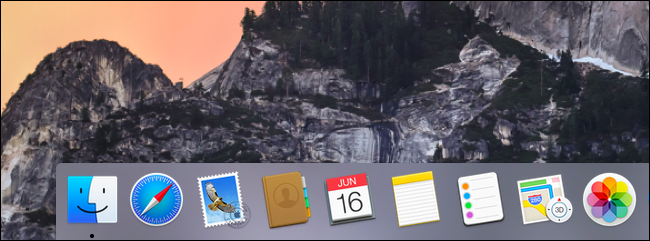
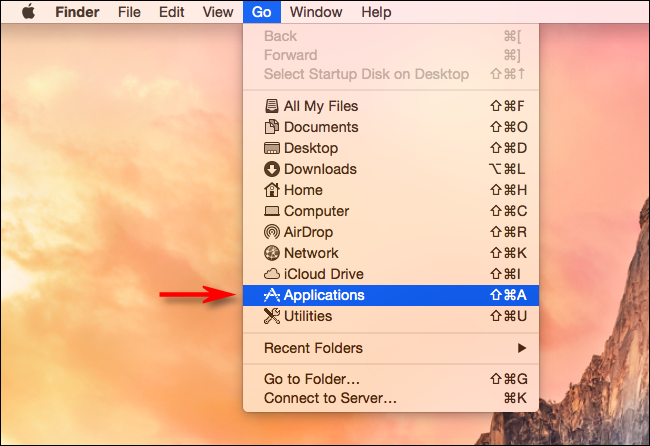
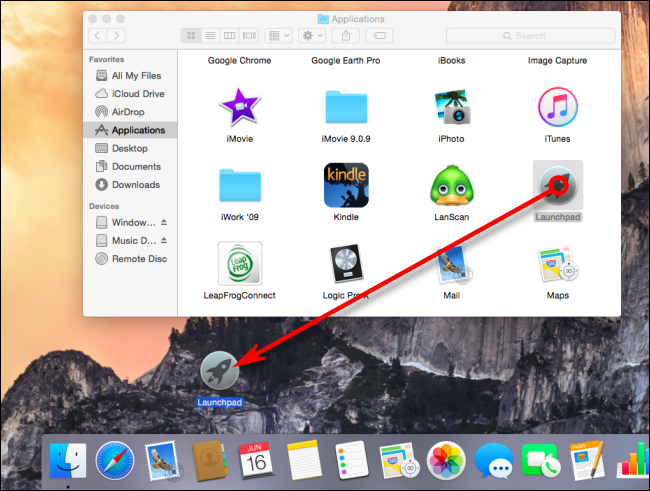







Leave a reply