
Make Your Mac Feel Faster by Turning Off Bouncing Dock Icons
Make Your Mac Feel Faster by Turning Off Bouncing Dock Icons:
The Dock is an easy way to get access to the apps and utilities available on your Mac. It’s dynamic and interactive, meaning if an app wants to grab your attention, it can bounce itself to attract your eye. This works fine for some apps, but you don’t want every app to keep on bouncing and distracting you from what you’re doing.
Fortunately, you can stop icons bouncing in the dock on your Mac, including a permanent method that helps you get rid of this annoying behavior. But there are actually multiple ways to prevent the Dock icons from bouncing.
By default, every time you open a Mac application by clicking it on your Dock, the app icon will briefly “hop” in an animated sequence as the app loads. If you find this annoying, Apple makes it easy to turn off. Here’s how.
First, click the Apple logo in the upper-left corner of the screen and select “System Preferences.”
In System Preferences, click “Dock.”
In Dock preferences, uncheck the box beside “Animate Opening Applications.”
After that, close System Preferences, and click an application icon in your dock to open it. You’ll notice that it opens instantly and no longer jumps away from the Dock. Despite not actually speeding anything up, this one small change actually makes your Mac feel a tad bit faster. That`s how you can make your Mac feel faster by turning off bouncing Dock Icons.

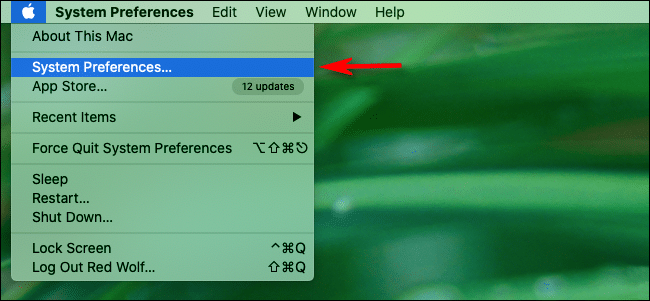
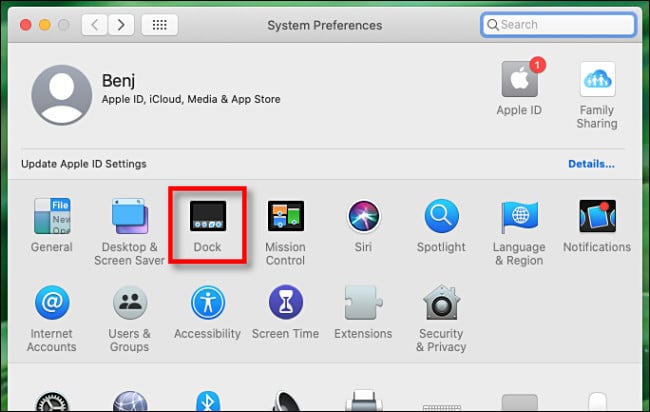
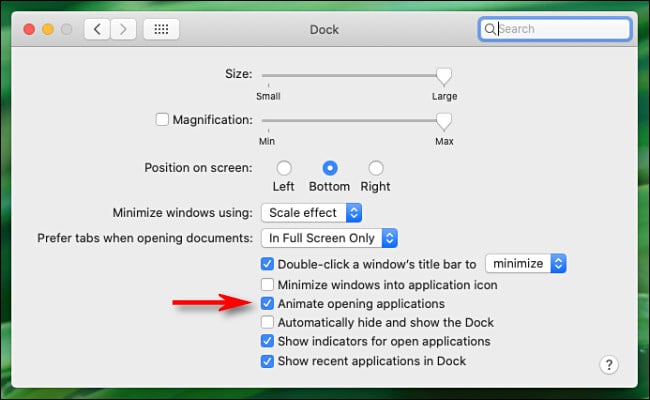






Leave a reply