
How to Unsubscribe From Automated Text Messages

If you have a smartphone, you’re probably getting text message alerts. Security codes from your bank, coupons from restaurants, messages from political campaigns—the list goes on and on. Here’s how to stop getting unwanted automated texts from an organization.
SMS messages don’t come with the kind of “Unsubscribe” links you’ll find in email newsletters. They often don’t include any instructions to unsubscribe. But, even if a text message doesn’t include any instructions for making it stop, there’s a practically universal way to unsubscribe.
To unsubscribe from automated text messages sent to your mobile phone number, just respond to the text with one of the following words:
- STOP
- UNSUBSCRIBE
- END
- QUIT
- CANCEL
“Stop” and “Unsubscribe” are the most common commands.
These are fairly universal commands, and most automated systems will immediately let you know that you’ve been removed from the list and won’t get any more automated alert messages.
Note that many automated SMS services share “shortcode” numbers they send you messages from. Sending a message like “STOP” or “UNSUBSCRIBE” will remove you from the list that last texted you from the number. To remove yourself from all lists sharing that shortcode number, send this message instead:
- STOP ALL
What About Spammy Texts?
The above tip works for legitimate automated text message lists that offer a way to opt out. Just like with spam emails, some people send spam text messages and won’t stop even if you ask nicely.
If someone keeps texting you anyway and provides no way to unsubscribe, you can always block text messages from a specific number on iPhone or Android.
If you receive spammy text messages from multiple numbers. you can block spammy text messages on an iPhone or on an Android phone by installing a third-party app that automatically blocks a known list of spam text numbers. It’s like an email spam filter for your text messages.

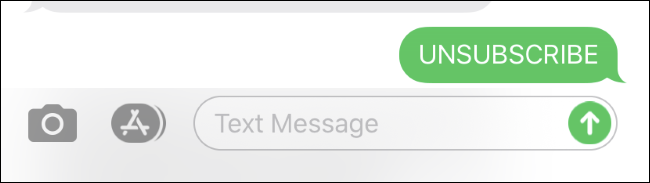






Leave a reply