
How to Find the Best Holiday Deals Using Google Shopping
Finding the best deals can be a challenge when shopping online. With so many different retailers to choose from, which store has the best prices? Google Shopping makes this easier with its price comparison tool.
If you’re unfamiliar with Google Shopping, it’s essentially Google Search with shopping results. Google scours the web for retailers that sell the product you’re looking for. In some cases, you can buy the product straight through Google without having to visit the retailer’s site.
To use Google Shopping, you can head to the Google Shopping website. You can also just search Google for a product, and then click the “Shopping” tab. (Google Shopping is available anywhere you can access Google.)
There are a few ways you can compare prices on Google Shopping. Search for your product on Google, and then click the “Shopping” tab.
Select the product.
On the product page, you’ll see a small section that shows the price on a scale from low to high. In the image below, the product is “Within Average Range.” That means there are some better deals out there, but it’s not overpriced.
Under the scale is another useful tool. If you have some time before you need to buy the product, you can toggle-On the “Track Price” switch. Google will then notify you of any price drops.
The scale is a good place to start for price comparisons, but Google Shopping can go even further. On the product page, click “Compare Prices.”
This opens a list of all the retailers that are selling the item online. At the top, you’ll see a few filters to narrow the results. The menu lists the price, price cuts, tax, and shipping cost.
With these tools at your disposal, it’s easy to find the best prices without visiting a bunch of different retailers. Put Google to work for you and simplify your holiday shopping.


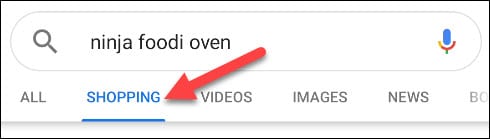
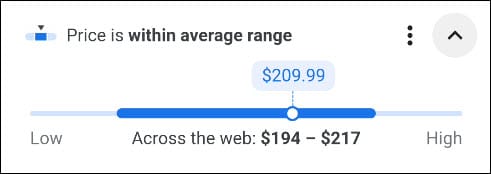

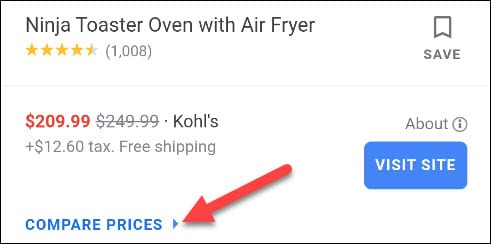





Leave a reply