
How to setup IPTV on iOS using IP Television App?
IP Television enables you to stream universal channels, worldwide broadcasters and VOD on your iPhone and iPad (and on your Apple TV). Wherever you are! You just require an internet connection!
You can download this app via the link below:
https://itunes.apple.com/us/app/ip-television-iptv-m3u/id884206090?mt=8
Comfortable and Handy
IP Television is very straightforward to utilize and gives several features.
– Inject numerous playlists and control them efficiently.
– Add channels in 4 separate forms.
– Apply the Electronic Program Guide or EPG.
– And many more…
Related : What is RCS, the Successor to SMS?
You can build or upload all the channels and playlists with IP Television.
IP Television has an intuitive interface and enables you to simply control and refresh your playlists.
IP TELEVISION FEATURES:
– Start and control your channel playlists.
– Utilize the menu bar to watch Video on Demand.
– Watch your desired channels.
– Arrange a channel list into sections.
How to bring IPTV channels to IP Television App
Step 1: Download IP Television App from the App Store.
Click the “+” icon at the top right corner to upload your playlist.
Step 2: Select “Manual Load Channels“.
Step 3: Select “Insert the name of your playlist” and enter a name of your choice and then “Insert URL” and enter the complete address of your M3U playlist provided by your IPTV distributor and click on “Save“.
Now restart the Application and start watching Live TV…


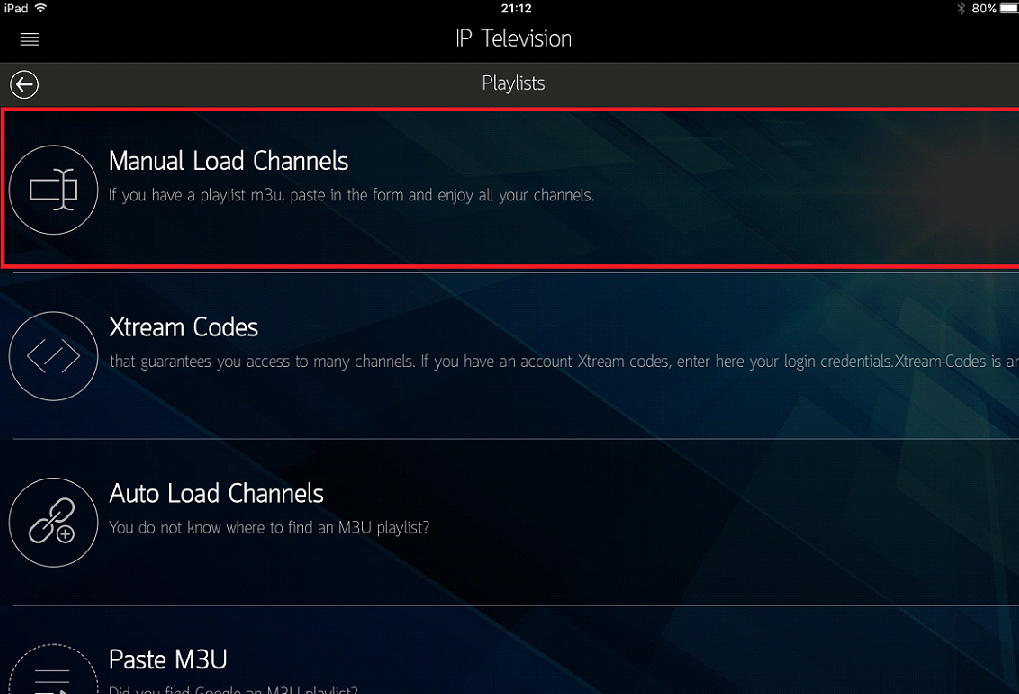
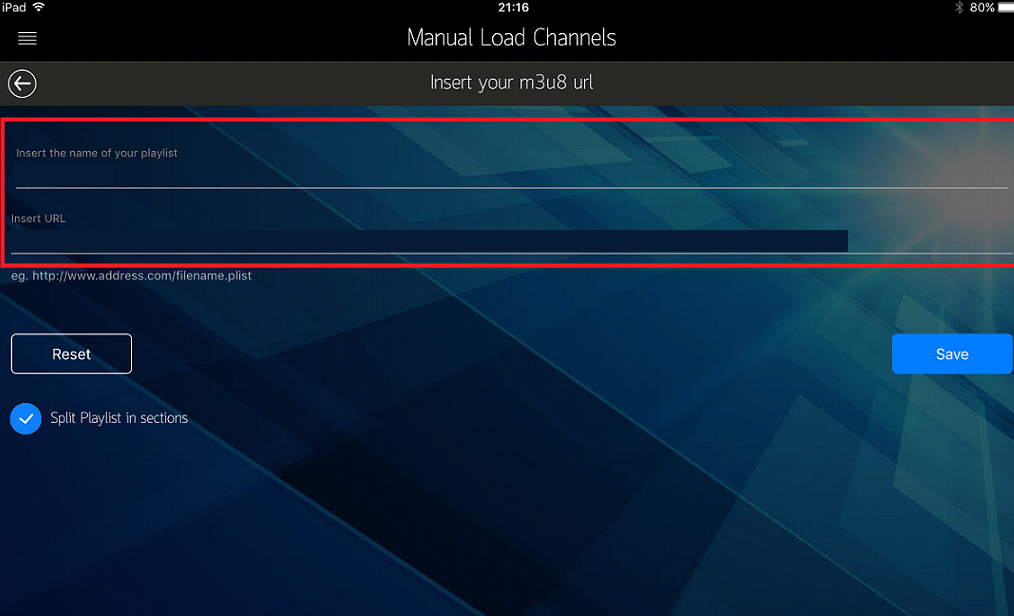






Leave a reply